You'll need to provide two codes to connect your Leetify account:
- Share code: Lets Leetify automatically download a demo for each Matchmaking game you play (also called "match sharing code" or "match token")
- Authentication Code: Tells Valve that you've given Leetify permission to request your demos using share codes.
Valve provides this tool to fetch these two codes for your Steam account. Keep reading for more detail on what each of these do.
You can provide a new share code on your Data Sources page on Leetify.
Authentication Code
Your Authentication Code tells Valve that you've given Leetify permission to use the share codes you send us.
You'll provide an Auth Code ONCE during the Leetify onboarding, in the "Connect Steam Account" step. If you've already provided Leetify with a valid Auth Code, you don't need to create another. Auth Codes do not expire (unless you manually revoke them).
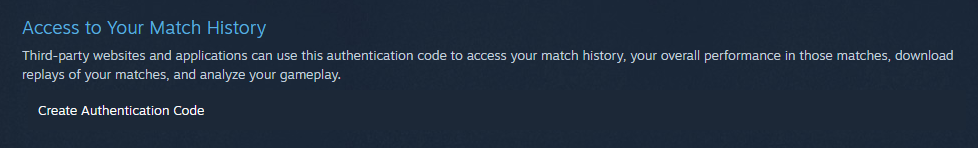
Once your account has a valid Authentication Code, you'll also provide a Share Code in the "Connect Data Sources -> Connect Matchmaking" step of the Leetify onboarding, or on the Data Sources page.
Share Codes
A share code allows Leetify to do two things:
- Download the demo for a Counter-Strike match
- Look for your future share codes
The share code for a match expires 30 days after the match ends. If the newest share code we have for you is from a match that is more than 30 days old, you'll have to manually provide a new one.
If you take a 30 day break from Matchmaking, you'll need to provide a new share code when you start playing again (i.e. you only play FACEIT for 30 days, or you go on vacation). To get this new share code, you'll have to play a new match of Matchmaking.
Share codes do not allow Leetify to find older matches - they only enable us to automatically download any match newer than the share code you've provided.
Share codes are a 24-character code with the prefix CSGO-XXXXX-XXXXX-XXXXX-XXXXX.
Valve calls these codes "Match Sharing Codes" in the CS2 client, but also calls the same code a "Match Token" in their Steam tool for fetching the most recent one.
The Steam tool will only provide your most recent share code, but in the CS2 client you can get a share code for any of your last eight Matchmaking games (unless those games are more than 30 days old and have expired share codes).

Once you get an up-to-date share code, you can enter it on the Data Sources page of Leetify. Now we will be able to automatically track your performance in Valve Matchmaking.
If you have more questions, please reach out! This system is confusing, but once you get it set up you shouldn't have to worry about it again.
