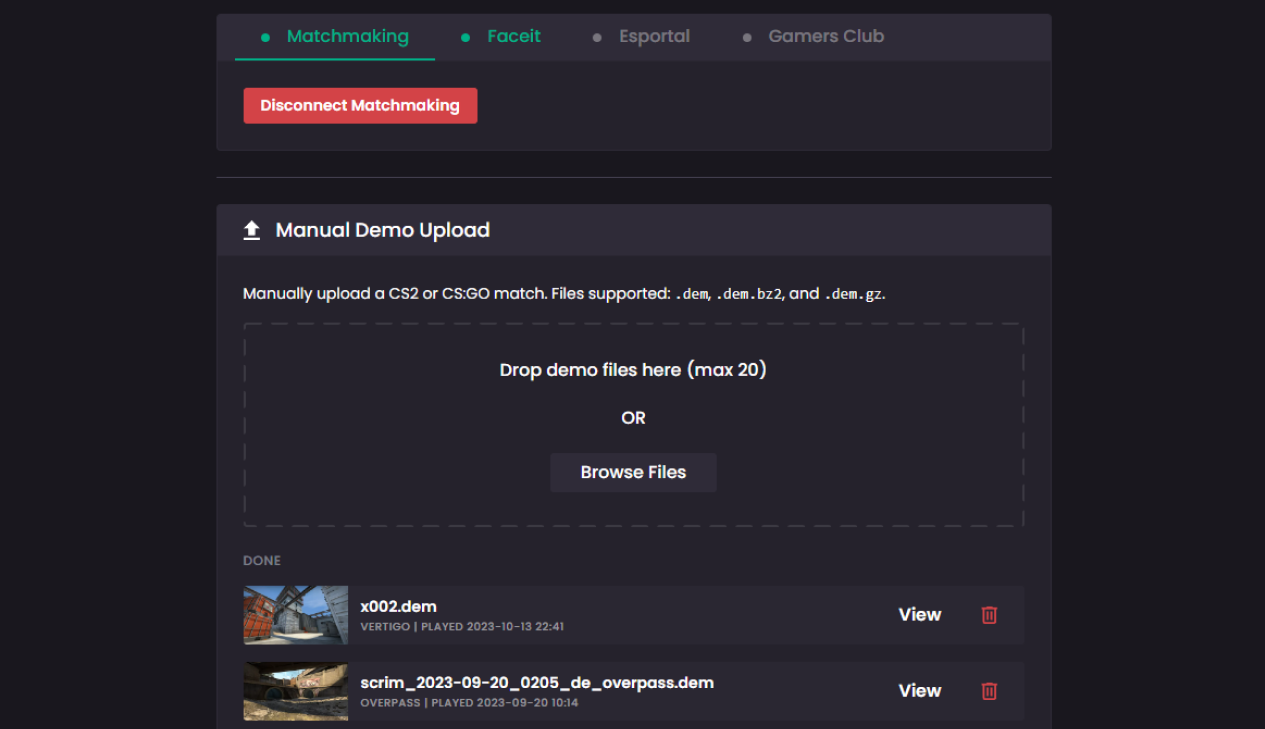Warning! Recording CS2 POV demos currently has a critical bug that will often freeze your game. Until Valve addresses this bug, I wouldn't recommend trying to record POV demos unless you feel pretty comfortable with the Counter-Strike console and demo files.
What is a POV demo?
POV demos are recorded by your CS2 game client as you play a match. They contain all of the info to reconstruct your personal point-of-view when you played the game, which is enough info to generate the majority of a Leetify match page. POV demos can be uploaded to Leetify using our Manual Upload feature, and while they are not quite as good as a CSTV demo, they do provide most of the data we need.
There are currently some big downsides to POV demos though:
- Recording POV demos tends to crash the CS2 client. This is a huge issue, as trying to record your match often requires your team to burn timeouts or for you to miss pistol round. This bug is currently preventing Leetify from developing more features around POV demos as a workaround during the CS2 demo outage.
- POV demos don't contain reliable utility data. This is a limitation of the POV demo format so it isn't something we can solve. When Valve re-enables CSTV demos, those will have the utility data that you're used to getting in your Leetify match reports.
Leetify works best for CSTV demos. You can read this blog if you're unfamiliar with what a CSTV demo is or how Leetify creates match pages from these files. POV demos are a temporary workaround, not an intended replacement. Ultimately we are counting on Valve to re-enable CSTV demos for Matchmaking games.
We want to give you this info on POV demos just in case you can get the CS2 client to record the demo for you, because we are able to process that and give you a match report.
Bugs with CS2 POV demos
Recording a POV demo freezes your game a lot of the time. This means the experience of trying to record POV demos is pretty frustrating, as you often have to ask your team to call timeouts while you restart your game. However, if you're willing to suffer through the freezing, you can get POV demos for a decent chunk of your matches.
Leetify has done extensive testing on this and submitted bug reports to Valve, so there is not much more we can do to improve the experience. If Valve fixes any of the bugs with recording POV demos, we will likely add more features to make it easier for you to upload your POV demos to Leetify.
The freezes seem to occur less frequently if you start recording when there are fewer players alive, so if you want to do some of your own testing that may be a good place to start.
If you're willing to take that risk and take some timeouts to fix game crashes, the next section will walk you through how to record POV demos in CS2. We recognize that this is a very sub-par experience, and we are keeping our fingers crossed that Valve re-enables CSTV demos soon.
Recording POV demos
The record <filename> command records a POV demo to your local disk. You must enter this command in your console after you connect to a game server.
Assuming you have CS2 installed on your C: drive, can find these demo files in C:\Program Files (x86)\Steam\steamapps\common\Counter-Strike Global Offensive\game\csgo
The demo will show up as <filename>.dem, with <filename> being whatever you entered after record in the command.
You can upload these demo files to Leetify via the Manual Upload page to get a match report. You can also play these files in the CS2 client using playdemo <filename> if you want to re-watch your POV from the game (though this does currently crash the CS2 client in many cases).
NOTE: This command overwrites existing files if you give it a filename that you already have saved in your \game\csgo directory. You can avoid overwriting existing files with the _record command (more info in the next section).
Recording demos without overwriting existing ones
If you don't want to have to type a unique filename every time, the _record command will automatically add a unique number to the end of the filename and prevent it from overwriting existing demos.
For example, running the command _record pov-demo in three consecutive matches would lead to three files being created: pov-demo.dem, pov-demo000.dem, and pov-demo001.dem. This is nice because if you forget to upload a game to Leetify and play another, you won't risk overwriting the existing file.
Recording to the "Replays" directory
There are a lot of files in the \game\csgo directory by default, so I find it useful to record to a dedicated "replays" directory. Then it's easy to find your files and upload them to Leetify. You can also clear out that whole directory after uploading the files without worrying about deleting any files the game needs.
To record to a different directory, you can add a relative path to the filename in your record command. This looks like:
_record replays/pov-demo
The command above records to the following directory on my PC:
C:\Program Files (x86)\Steam\steamapps\common\Counter-Strike Global Offensive\game\csgo\replays
"Automatic" POV demo recording keybind
You can use a clever keybind to "automatically" record a POV demo at the start of each of your games. This bind works because you're binding the record command to a button that you're guaranteed to press early in the game, like your buymenu bind. This way, you don't have to remember to press a record key during warmup, because you'll automatically press your buymenu key to buy some gear for the pistol round.
If you use "b" to open the buymenu, you'd put the following bind in your console:
bind b "buymenu; _record replays/pov-demo;"
This binds two different actions to your "b" key - opening the buymenu, and starting a POV demo recording. Once you've started a recording, you cannot start a second recording. The game will ignore any subsequent record commands unless you disconnect from the server or type stop in your console. This means that you will start a recording when you buy for the first time, but any subsequent time you hit the key, the record component of the bind will be ignored.
If you buy with the use key, try the following format:
bind e "+use; _record replays/pov-demo;"
This means you will start a demo recording the first time you press the use key in a match.
You can follow this same pattern to create binds that will record when you move or when you use a buy-bind. The key here is just that you want a key bound to record which you're guaranteed to press early in the match, so that you record a POV demo which captures all of the rounds you play.
WARNING: Don't use this keybind if you aren't prepared to deal with the consequences of your game crashing during warmup most of the time. We recommend you hold off unless you're very interested in getting extra stats for your matches, and willing to deal with the potential crashes.
Thanks for sticking with us!
We know that POV demos aren't nearly as convenient as CSTV demos, but if Valve re-enables CSTV things should return to normal for Leetify. In the meantime, we are just exploring every workaround that can help us get through the CS2 demo outage.
Let us know in the Leetify Discord if you have any clever ideas for how to get CS2 demo files!