If you're looking to practice efficiently offline, you've come to the right place. We've cut out the fluff and left you only the most essential practice commands you'll need.
List of Commands for a Config file
If you want to create a config file that instantly places all the useful commands, open Notepad and copy paste these commands:
sv_cheats 1
bot_kick
mp_freezetime 0
mp_team_intro_time 0
cl_versus_intro 0
buddha 1
buddha_reset_hp 100
mp_ignore_round_win_conditions 1
sv_infinite_ammo 1
sv_showimpacts 1
mp_buy_anywhere 1
mp_buytime 9999
mp_maxmoney 100000
mp_startmoney 100000
ammo_grenade_limit_total 6
sv_grenade_trajectory_prac_pipreview 1
sv_grenade_trajectory_prac_trailtime 4
mp_respawn_on_death_t 1
mp_respawn_on_death_ct 1
mp_restartgame 1
Save the file as a .cfg and place it in this filepath:
C:\Program Files (x86)\Steam\steamapps\common\Counter-Strike Global Offensive\game\csgo\cfg
Make sure to save it with the .cfg file extension. Make sure it's not 'practice.cfg.txt'.
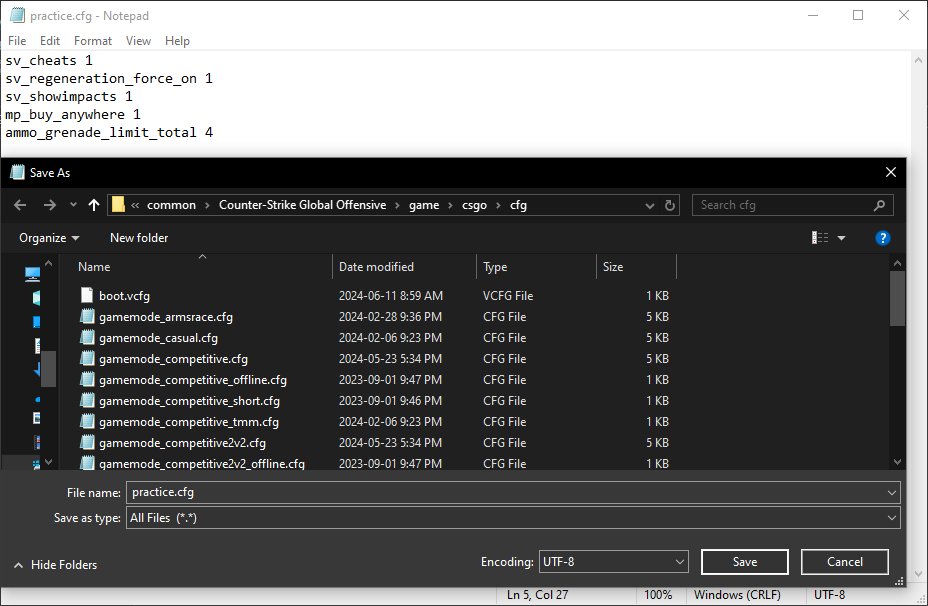
Then in-game, type in 'exec practice' or 'exec practice.cfg'. Either of them will work.
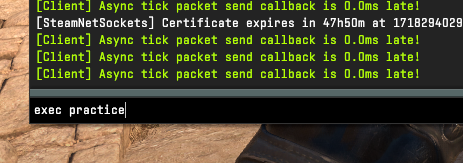
Load the Server WITHOUT a Config file
If you don't want to bother with a config file, simply using the menu in-game is the best way to skip 90% of the commands.
Step-by-step:
- Click Play
- Select Practice
- Select Casual
- Go to the side bar and toggle on: Grenade Camera, Infinite Ammo, Infinite Warmup
- Select the map you want
- Go
Just by doing these steps, you won't have to input a lot of the basic commands. It'll kick the bots, handle infinite ammo, ensure that the round doesn't end, etc.
Useful commands in-game
Once you're in the server, these commands will come in handy as you're doing things:
- sv_cheats 1 - Gives you access to more commands
- bot_kick - Kicks all the bots
- mp_restartgame 1 - Restarts the round; restores glass and doors
- noclip - Allows you to fly around the map and go through walls
- sv_showimpacts 1 - A red marker appears where every bullet lands
- sv_grenade_trajectory_prac_pipreview 1 - Shows you where your grenade lands before throwing it
- sv_grenade_trajectory_prac_trailtime 4 - Shows you the trajectory of your grenade after its thrown for 4 seconds
- buddha 1 - Turns on "god mode." Once your HP reaches 0, your HP is reset to the value of buddha_reset_hp
- buddha_reset_hp 100 - Resets your HP back to 100 once you go below 0
- sv_rethrow_last_grenade - Throws your last grenade without having to throw it yourself
Fly through the map using "noclip"
Throw your last grenade using "sv_rethrow_last_grenade"
You may find that you're inputting these commands one at a time. You can put them in all at once by separating each command by semi-colons. Here's how you'd do that:
sv_cheats 1; bot_kick; sv_showimpacts 1; mp_buy_anywhere 1
Bind a command
You might find it useful to setup a keybind for certain commands to avoid going to the console. noclip and sv_rethrow_last_grenade are great examples of commands that should be bound. Using the console, type:
bind <key> "noclip"
Where <key> is any button you want. I like using "n", so the command would look like:
bind "n" "noclip"
Remove smokes instantly
You've likely run into the situation where you're constantly waiting for a smoke to clear before throwing the next one. This command removes the smoke, so you don't have to wait:
Using "ent_fire smokegrenade_projectile kill" to remove smokes instantly
This also works with molotovs. Replace the smokegrenade_projectile with inferno:
Add bots
Adding a bot is useful for checking shadows or what specific positions actually look like. Here's how you do it:
- bot_stop 1 - Ensures the bots don't move
- bot_add - Adds a bot to the game
- bot_place - Moves the bot to where you're looking
Positioning a bot using "bot_place"
Want something more advanced?
We have practice servers where you can do much than what's just outlined here.
You can save grenades, place bots exactly how you want them, easily check spawn timings, and much more. Sign up for a Pro Account to start getting more out of your practice server.

