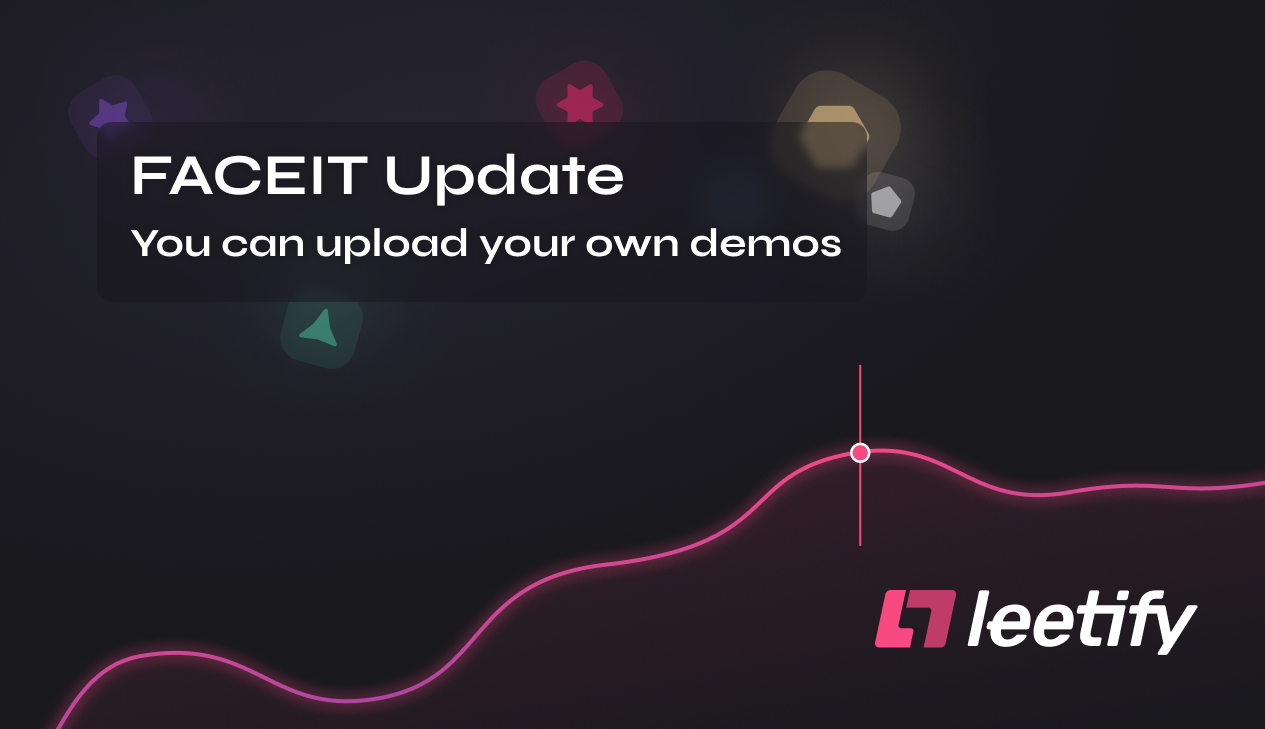Unfortunately, FACEIT made some changes which mean we can no longer provide automatic FACEIT match reports on Leetify. However, we have a new way for you to upload your FACEIT demos to create a full Leetify match report.
This free feature allows you to upload a demo for a specific FACEIT match, and once we verify that this is the correct demo, it'll be imported as an official match. This means that a match report will be created for everyone in the game, and all stats from the match will add to your Leetify Profile.
Your match history tab will show placeholder pages for any FACEIT matches where we can't access the demo.

Open up one of these placeholder pages for a recent FACEIT match. You'll see a section prompting you to upload a demo from your FACEIT match room.
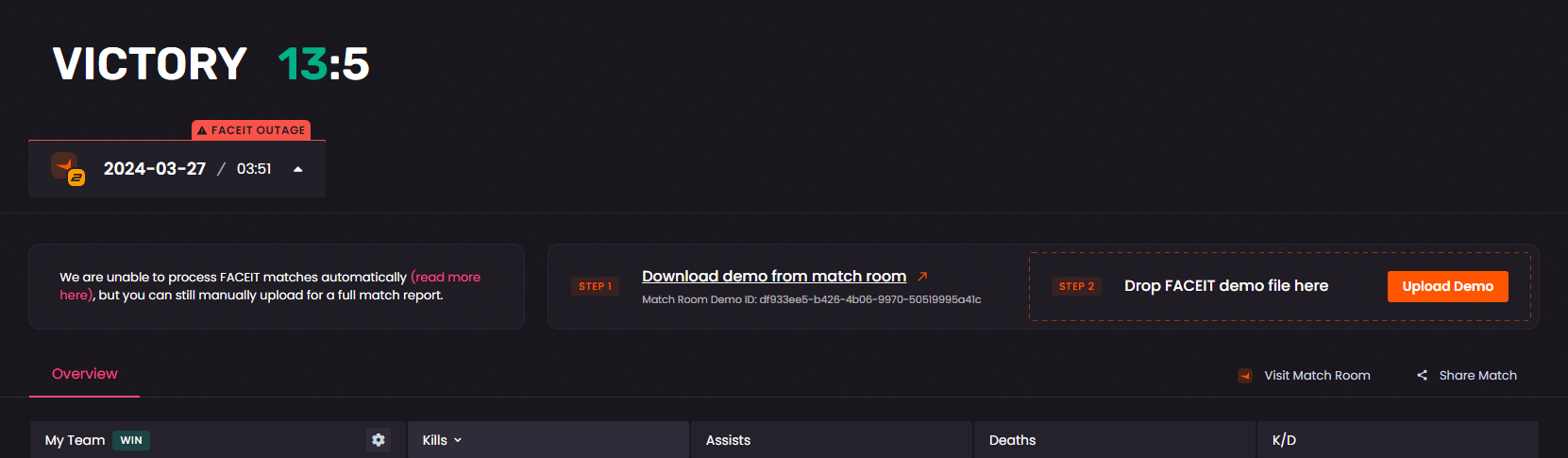
Download the demo from your FACEIT match room with the "Watch Demo" button. There's a link to the FACEIT match room if you've already closed it.
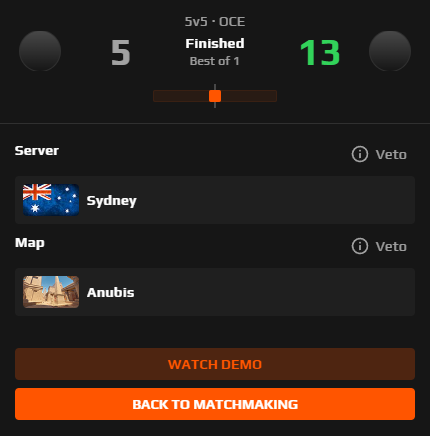
Upload the demo to your placeholder match page by dragging the file into the window or using the "Upload Demo" button to browse for a file. There's no need to modify the file (should end in .dem or .dem.gz).
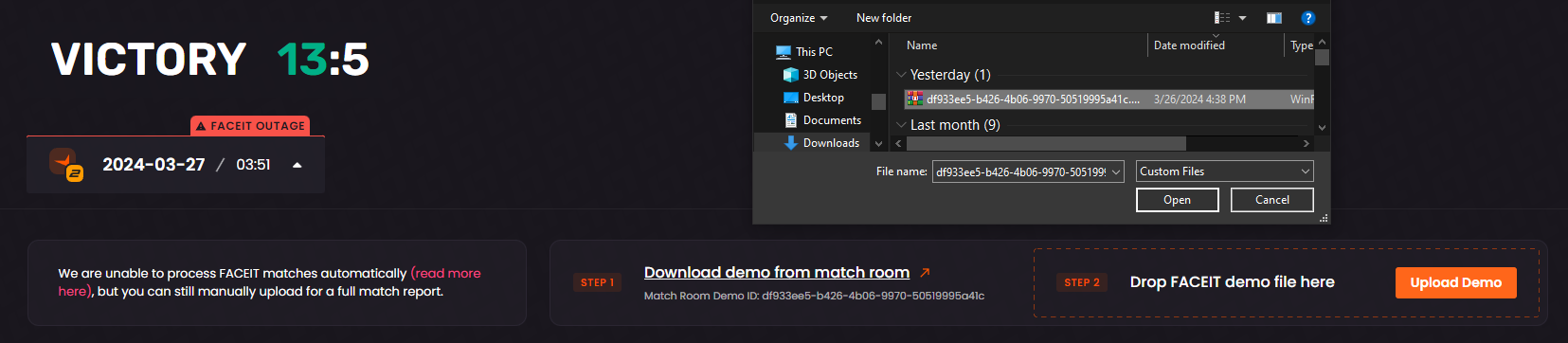
Make sure you upload the demo from this specific match! You'll get an error if you upload a demo from a different match. If you've not renamed any files, the demo should automatically contain the Match Room ID that is displayed in Step 1.
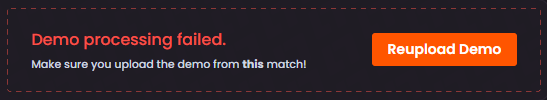
Once the file's successfully processed and we've verified that you've uploaded the correct demo, everyone in that FACEIT match will get their full Leetify match report! These stats will also count on Profiles - it's functionally the same as an automatic Leetify match page.
If someone else uploads a demo for a FACEIT match that you're in (and it's less than 24 hours after the match happened), you'll get the usual Steam notification like you do for any automatic match report. No need to upload yourself if someone beats you to it!
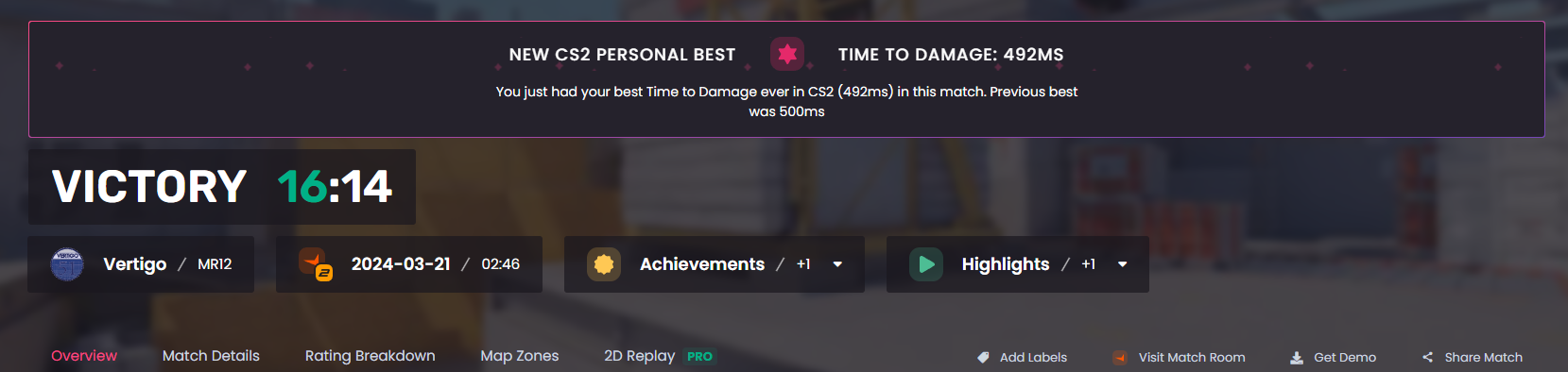
We recognize that this is much less convenient than automatic uploads. But unfortunately it's the best solution we can offer right now given the circumstances. We're still working on finding other ways to solve this issue, but this is the one we could get out the quickest.
How is this different from Manual Uploads?
When you upload a demo to one of these FACEIT placeholder pages, that's very different from our (separate) Manual Upload feature. Once we verify that the uploaded FACEIT demo, we create a fully functional match report that is indistinguishable from the ones we automatically created for FACEIT matches before. All Leetify users with new FACEIT matches can do this (free users included :D).
If you're a Pro user, you can also manually upload any CS demo on your Data Sources page and we'll try to process it. This is nice for people that play in leagues, or want to get stats from CS matches that aren't on one of the supported matchmaking platforms. However, this feature has some limitations. Manual Uploads aren't shared, they will only show up for you personally. This is because we have no guarantee that you're uploading a new demo, or that that demo was for a complete game. We don't want duplicate or broken match report to show up for other users, so we keep this manually uploaded page visible only to the person that uploaded it, and we don't count stats from that match in longer-term views like your Profile or Recaps.
This new FACEIT functionality doesn't change anything about how our old Manual Uploads work. They are two separate features with very different purposes :D
Hope you get some use out of this update, and we're excited to share more cool additions with you in 2024!