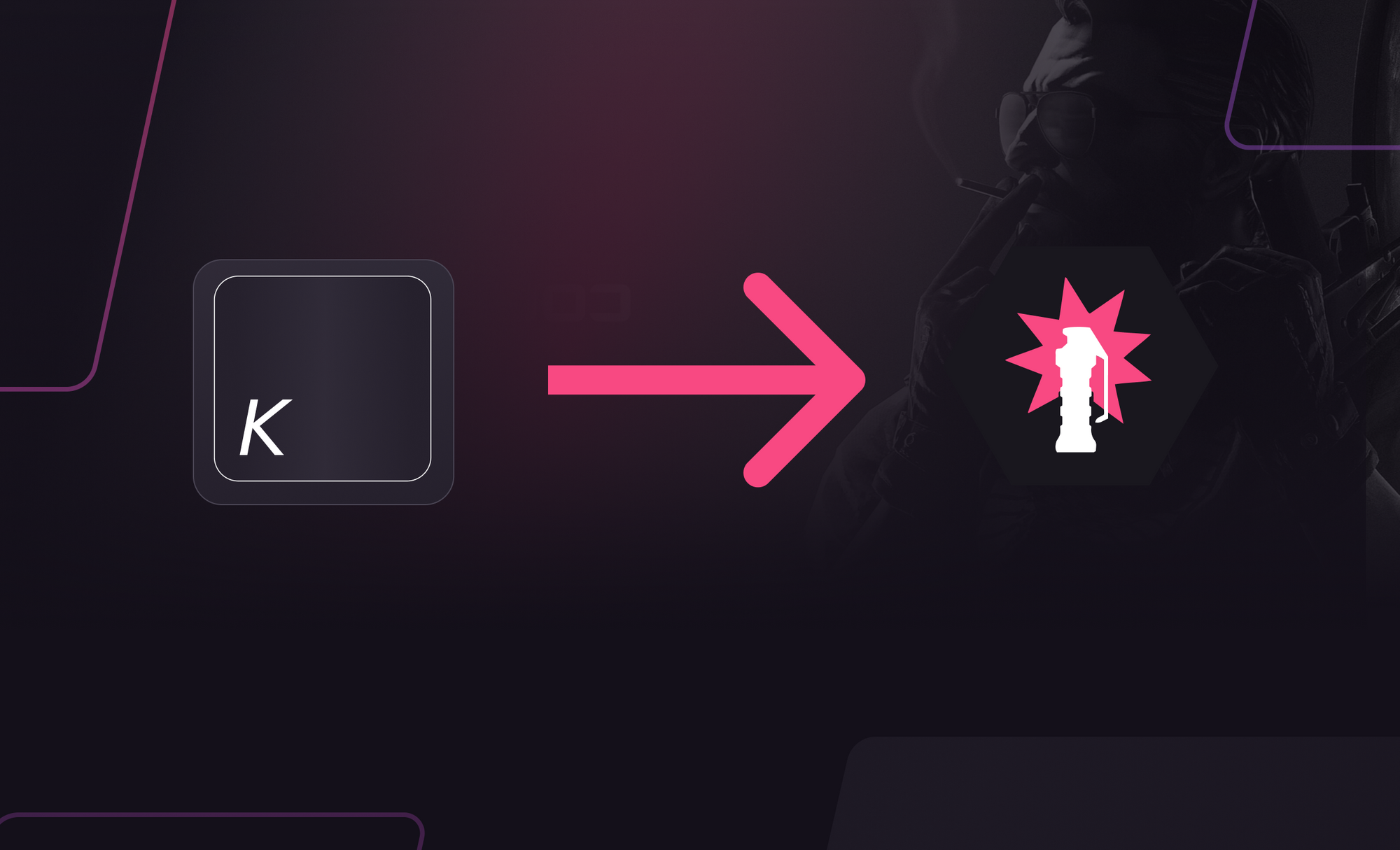Explanation of how binds work
Binds are one of the many commands you can execute in the powerful developer console inside the CSGO game client. Make sure you've enabled the console before proceeding. A lot of times, it'd be preferable for you to add any binds and aliases to a config or autoexec instead, to ensure they remain permanent.
A bind is something that binds a certain key to one or more specific actions. Here's the basic structure of a bind:
bind [Bind Key] ["Bind Command"]Ignore the brackets above and replace "Bind Key" with the key you want to bind and "Bind Command" with the command you want to use (wrapped in quotation marks). Below is an example bind:
bind z "use weapon_flashbang";bind x "use weapon_smokegrenade"Let's break down this bind:
- bind - The bind command, you always need to start with this
- z - The key we want to bind
- "use weapon_flashbang" - The command we want to execute when pressing Z. In this case, we'll switch to a flashbang when Z is pressed.
- ; - A semicolon is used to separate commands in the CSGO console, instead of having to enter them separately. If you prefer to, you can skip the semicolon and anything after it, to just execute the first command.
- bind x "use weapon_smokegrenade" - Another bind command, using the same syntax as above. This time, we're binding the X key to smoke grenades.
(Note: Here's a full list of available CSGO commands. There's almost 3000 of them, but you can search for what you need. Regardless, read on for a list of the most useful binds so you don't need to do the research yourself.)
Aliases
There's also something called aliases, which come in handy when we want to create complex binds with a lot of actions. The syntax for alias is below:
alias [Alias] ["Command"]Ignore the brackets above and replace "Alias" with a name for the alias (that you can use later when binding the alias) and replace "Command" with the command(s) you want to use (wrapped in quotation marks) when this alias is called. Below is an example alias:
alias "rifle" "buy m4a1; buy ak47"Let's break down this alias:
- alias - The alias command, you always need to start with this
- "rifle" - The name of the alias. We will use this when we want to bind the alias
- "buy m4a1; buy ak47" - The commands associated with the alias, separated by a semicolon (this is what will actually be executed when the alias is called). In this case, we'll be buying an M4 and then an AK47. Of course, since they are exclusive to the T and CT side, you can't ever buy both. Thus, this alias can be used to bind a key to buy either an M4 or AK47 depending on the team you're on.
Then, to bind the alias you'd use the bind command and replace the command you want to run with an alias, like so:
bind alt "rifle"Bindtoggle
Finally, we have the "bindtoggle" command, used for toggling something on or off when pressing the key. Here's the syntax for bindtoggle, it's the same as the bind command:
BindToggle [Bind Key] ["Bind Command"]Here's an example to help you understand when to use this:
bindtoggle j voice_enableThis will make it so any time you press J, all voice communication is muted. Pressing J again will unmute voice communication.
Binds everyone should have
These binds either give you an advantage or at the very least significantly increase your quality of life
Binding grenades individually
bind z "use weapon_flashbang";bind x "use weapon_smokegrenade";bind c "use weapon_hegrenade";bind v "use weapon_molotov;use weapon_incgrenade"You might want to change the individual keys, but every player should have the different grenades bound to a specific key. Scrolling through the grenades using 4 takes precious time that's often needed when you want to HE a spot with an enemy, flash for a teammate or execute on to a site.
Jump throw bind

alias "+jumpthrow" "+jump;-attack"; alias "-jumpthrow" "-jump"; bind h "+jumpthrow"Jump throws are used for a lot of grenade lineups, and they can't be done consistently without this bind. After binding this, you'll need to line up the grenade, hold down left click (to pull the pin on your grenade) and then press your bind key to use it properly.
Binding jump to scroll
bind mwheelup +jump; bind space +jumpThis bind will make you able to jump using your scroll wheel instead of space. This is used by a lot of players to make things like bunny hopping and KZ easier, but it can improve movement and be more convenient for any player
If you prefer to jump while scrolling down, use this instead (or combine them to use both):
bind mwheeldown +jump;bind space +jumpBinds that make practice easier
Noclip bind

bind l "sv_cheats 1; noclip"Noclip allows you to fly and go through walls while also increasing your movement speed. This can be very useful when practicing, allowing you to quickly move between various parts of the maps or see where your grenades are landing.
Drawothermodels Bind

bind j "sv_cheats 1; toggle r_drawothermodels 1 2"This bind toggles the "r_drawothermodels" command. When enabled, this adds a halo around other characters, essentially giving you a wallhack effect.
Other binds
A lot of these are very useful. Some of them might even qualify under binds that everyone should have, but they aren't needed to play the game optimally like the binds in that category. Still, you can find some binds here that can help you or improve your quality of life.
Mute/Unmute voice communication
bindtoggle j voice_enablePressing this bind once will disable voice communication. Pressing it again enables voice communication. This can be useful when you have loud teammates trying to give "helpful advice" while you're clutching.
Buy binds
bind kp_end "BUY kevlar"; bind kp_downarrow "BUY vesthelm"; bind kp_pgdn "BUY flashbang"; bind kp_leftarrow "BUY hegrenade"; bind kp_5 "BUY smokegrenade"; bind kp_rightarrow "BUY defuser"; bind kp_home "BUY molotov; BUY incgrenade"; bind kp_uparrow "BUY decoy"; bind kp_ins "Buy ak47;buy m4a1"; bind kp_enter "Buy p250"Alternatively, if you want to pick which ones you want, here's a more easily readable list with each individual bind on one row each (you'll only be able to execute one row at a time):
bind kp_end "BUY kevlar"
bind kp_downarrow "BUY vesthelm"
bind kp_pgdn "BUY flashbang"
bind kp_leftarrow "BUY hegrenade"
bind kp_5 "BUY smokegrenade"
bind kp_rightarrow "BUY defuser"
bind kp_home "BUY molotov; BUY incgrenade"
bind kp_uparrow "BUY decoy"
bind kp_ins "Buy ak47;buy m4a1"
bind kp_enter "Buy p250"Buy binds are useful to help you buy faster and with less mistakes (once you memorize them). In this example, we utilize the otherwise useless num pad to add shortcuts for the most commonly bought items.
If you want to play around with the specific binds yourself, you can use this binds generator to set up your own buy binds.
Don't forget you can use aliases to buy everything you need on a single button, for example:
alias fullbuy "BUY vesthelm; BUY ak47; BUY m4a1; BUY smokegrenade; BUY flashbang; BUY molotov; BUY incgrenade; BUY hegrenade"; bind kp_5 "fullbuy"This bind would give you a rifle, full set of grenades and kevlar + helmet whenever you press "5" on the num pad.
Crouch Jump Bind
alias +DJUMP "+jump; +duck"; alias -DJUMP "-JUMP; -DUCK"; bind space "+DJUMP"Mostly used by KZ players, this bind let's you crouch jump perfectly and consistently. This is useful when jumping on to taller objects, that are just at the edge of what you can reach with a crouch jump. It can be useful in comp as well, as this makes crouch jumping much more consistent, reducing the risk of making noise.
Chat bind (example)
Ahhh, chat binds. Love them, hate them, spam them. If you feel an urge to bind something spammable to a key, here's the syntax you need:
bind [Bind Key] ["say Your message goes here"]Here's an example just to get your imagination going:
bind c "say I'm powered by Leetify!"Quickswitch bind
bind q "use weapon_knife;slot1"Used primarily by AWPers, this bind switches quickly between your knife and your primary weapon. It doesn't let you fire another shot more quickly or reset recoil, but it does ensure that you won't re-scope after firing a shot.
Net_graph + Scoreboard Bind
alias +netg "net_graph 1;+showscores";alias -netg "net_graph 0;-showscores";bind TAB "+netg";Some people are bothered by the net_graph always being visible. One way to easily access net_graph but not having it be always visible, is to bind it to TAB so that it shows along with your scoreboard. That's exactly what this bind does. Chances are, if you're looking at the scoreboard, you're likely not worrying about being distracted.
Radar Zoom Bind
bind j "incrementvar cl_radar_scale 0 1 0.25"Struggling to find a radar zoom level that works for you? Some players feel like a zoomed out radar makes it hard to see where exactly their teammates are, but there's also clear advantages to being able to see the entire map in your radar. This bind combines the best of both worlds by letting you adjust the zoom level of the radar. It has 4 different modes, so if you start on your original value and tap it 4 times it will go back to the original value.
Increase Volume When Walking Bind
alias +incvol "incrementvar volume 0 2 0.5;+speed";alias -incvol "incrementvar volume 0 2 -0.5;-speed";bind SHIFT +incvolThis can help you hear enemy footsteps and other sound cues while you're sneaking around. The bind will increase your volume while sneaking (holding the shift key) and decrease it when you let go of the shift key and stop walking.
It's not for everyone but try it out and see if you like it!
P.S. Be responsible with your hearing and make sure the volume is still at reasonable levels in both modes
Auto Clear Decals
bind "w" "+forward; r_cleardecals";bind "a" "+moveleft; r_cleardecals";bind "d" "+moveright; r_cleardecals";bind "s" "+back; r_cleardecals"This makes it so whenever you move, you'll automatically use r_cleardecals. This command removes blood and bullet traces, which makes it easier for you to see enemies around the map.
Drop Bomb Bind
bind b "use weapon_knife; use weapon_c4; drop; slot1"A bind for quickly dropping the bomb and switching back to your primary weapon. Simply to help make the process more efficient.